
 Animated Limited Region
Animated Limited Region
v1.0 | Layout Generic Script | Video Tutorial
Allows interpolated animation of the Camera Limited Region tool in LightWave Layout
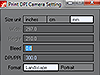 DPI Camera
DPI Camera
v1.2.2 | Layout Generic Script
Allows setting of the camera framesize based on standard paper sizes and DPI / PPI
 Save Render Log File
Save Render Log File
v1.0 | Layout Master Class Script
Saves render settings and render times to a user specified log .txt file, it saves indivudual frame times as well as total render time
 F9 Render Sequence
F9 Render Sequence
v1.0 | Layout Master Class Script | Video Tutorial
Allows you to render a sequence using F9 over F10, someone asked for it, not entirely sure of the use of it! Might wanna also grab Mike Wolf's db&w Tools which has 'ROTL' (a null image viewer).
 Run Layout Plugin
Run Layout Plugin
v1.3 | Layout Generic Script
Brings up a UI that shows a searchable list of Layout installed plugins, these can also be executed saving the need to add buttons to your config when testing out plugins
 Run Modeler Plugin
Run Modeler Plugin
v1.3 | Modeler Script
Brings up a UI that shows a searchable list of Modeler installed plugins, these can also be executed saving the need to add buttons to your config when testing out plugins
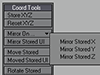 Coord Tools Pack
Coord Tools Pack
v1.3 | Modeler Script | Video Tutorial 1| Video Tutorial 2
A time saving bunch of Modeler tools (Move, Mirror, Rotate, Radial Array) that work in conjunction with user stored X,Y,Z coordinates that can be picked from any existing geometry
 Align to Point
Align to Point
v1.9 | Modeler Script | Video Tutorial
Allows moving of geometry to other points in the mesh, also hooks up with the Coord Tools Pack. It has a number of options that make it quite flexible
 Select By Normal
Select By Normal
v1.1.2 | Modeler Generic Script
Selects polys that have the same normal direction as the first picked poly, also has a tolerance setting to allow polys within a + / - angle of the originally selected poly normal to also be included
 Set Scale
Set Scale
v1.3 | Modeler Script
Allows scaling of geometry based on measurement of two points, the user then specifies the real dimension that distance should be, has a number of options that make this script very flexible
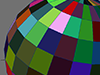 Unique Surface
Unique Surface
v1.3 | Modeler Script
Assigns all selected polys (or connected) with a unique surface name, has intelligent naming so that the names in the surface editor appear in the correct order. You can also apply random surface properties too
