 |
The 'vX'
interface . . . (Updated 03
/ 07 /2004 latest = last) |
 |
| |
|
 |
 |
Firstly 'vX' isn't a reference to nerve gas!
It stands for version
10, because the functionality I'm suggesting would require a complete
re-write of the interface code, and how that code interacts with the
code for
the actual functions within the program. So this is definately a 'future'
based interface.
As a LightWave user I've tried to keep the parts of the interface I
believe work, and more importantly the parts that make LightWave feel like LightWave.
This is very important, LightWave does have a certain feel to
it and this has played a key role in it's success, losing that feel
would be disastrous.
Please bear with me, I aim to go through every aspect of the interface
to explain why things have (or haven't) changed.
So this is not complete, but here is what I've done so far. |
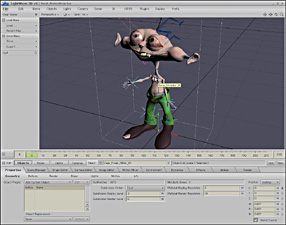
LightWave vX Interface - Layout (click image for large version) |
 |
Feature
Walkthru . . . (the tool tips that explain each area don't work in Firefox, sorry!) |
 |
| |
|
 |
 |
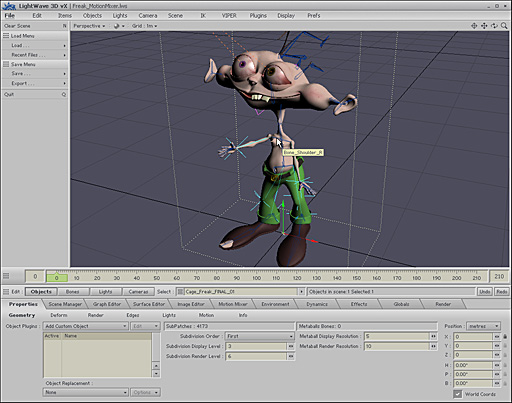
Roll your mouse over the various parts
for a brief explanation |
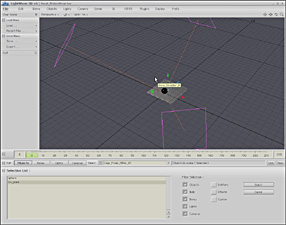
LightWave vX Interface - Quick Select Feature |
 |
Quick
Select Feature Simulation . . . |
 |
| |
|
 |
 |
Selecting objects in the current version of LightWave works pretty good, that
is until you have a scene with hundreds of items, then trying to scroll through
a large popup menu can become cumbersome.
One way around this is to use the scene editor, or an even better way would be
a 'quick select' feature that allows very quick filtering of scenes to allow
you to 'drill down' to the item you want.
The best way to show this feature is to watch it in action. Click the preview
to the left to view a simulation of how the feature could work (you'll need
the Flash plugin to view it). |
 |
Total
User Configurability . . . |
 |
| |
|
 |
 |
Obviously it's not all about how an interface
looks, to design
one interface
that
meets
the needs
of
every
single
user
is impossible, the key is to create a flexible interface that
allows each
user to tailor the
working
environment to suit their needs.
After all users spend an exorbitant amount of time working inside a package,
if the interface has something that annoys them, the experience will be a negative
one.
This is even worse if the user can't change the default settings, which
is one of my dislikes of most Microsoft software (now slightly better because
of the anti-trust
lawsuit!)
Bearing this in mind the 'vX' interface would allow users to dock, move, collapse,
tear-off,
re-order
and edit every aspect of the interface.
Rather than trying to describe each and
every
feature,
click
the image to the right
to show a diagramatic map describing how the interface could be changed. |
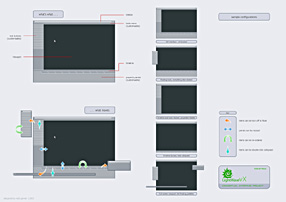
LightWave vX Interface - User Configurability |
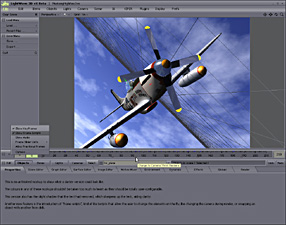
LightWave vX Interface - Custom Palettes |
 |
Custom
Palette Control . . . |
 |
| |
|
 |
 |
As well as having the ability to organise where items are layed out, the
user should also have complete control over the colours of the UI.
LightWave
has the ability to change interface colours in the current version, but
this functionality needs extending much further to offer complete control.
Shown here is a dark version of the 'vX' interface. |
Not so much a radical re-design of how it works, just the application of
the vX style to the existing tools, although it has been tidied up a little.
I'm also trying out different colour schemes. |

LightWave vX Interface - Motion Designer |
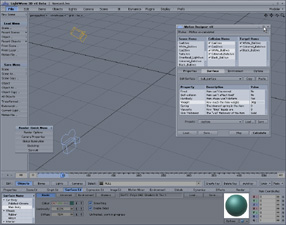
LightWave vX Interface |
 |
Latest
Version (work in progress) .
. . |
 |
| |
|
 |
| | |

